Organizations
Overview
An Organization is an entity that links your projects, users, and subscription plan.
Creating an Organization
A user who signs up for a new Mixpanel account without being invited by an existing Mixpanel user will be prompted to create a new organization. This is the only way a new organization is created.
Contact the Support team (opens in a new tab) if you need to create a new organization as a member of an existing organization.
Organization Discoverability
Organization Discoverability makes it seamless for new users with a shared work email domain to connect with teammates in an existing organization in Mixpanel, allowing them to access their team’s projects, data, and reports, instead of joining a new, empty org.
This feature is accessible to new users who have verified their email as well as existing organizations that are on an Enterprise plan and do not have SSO enabled.
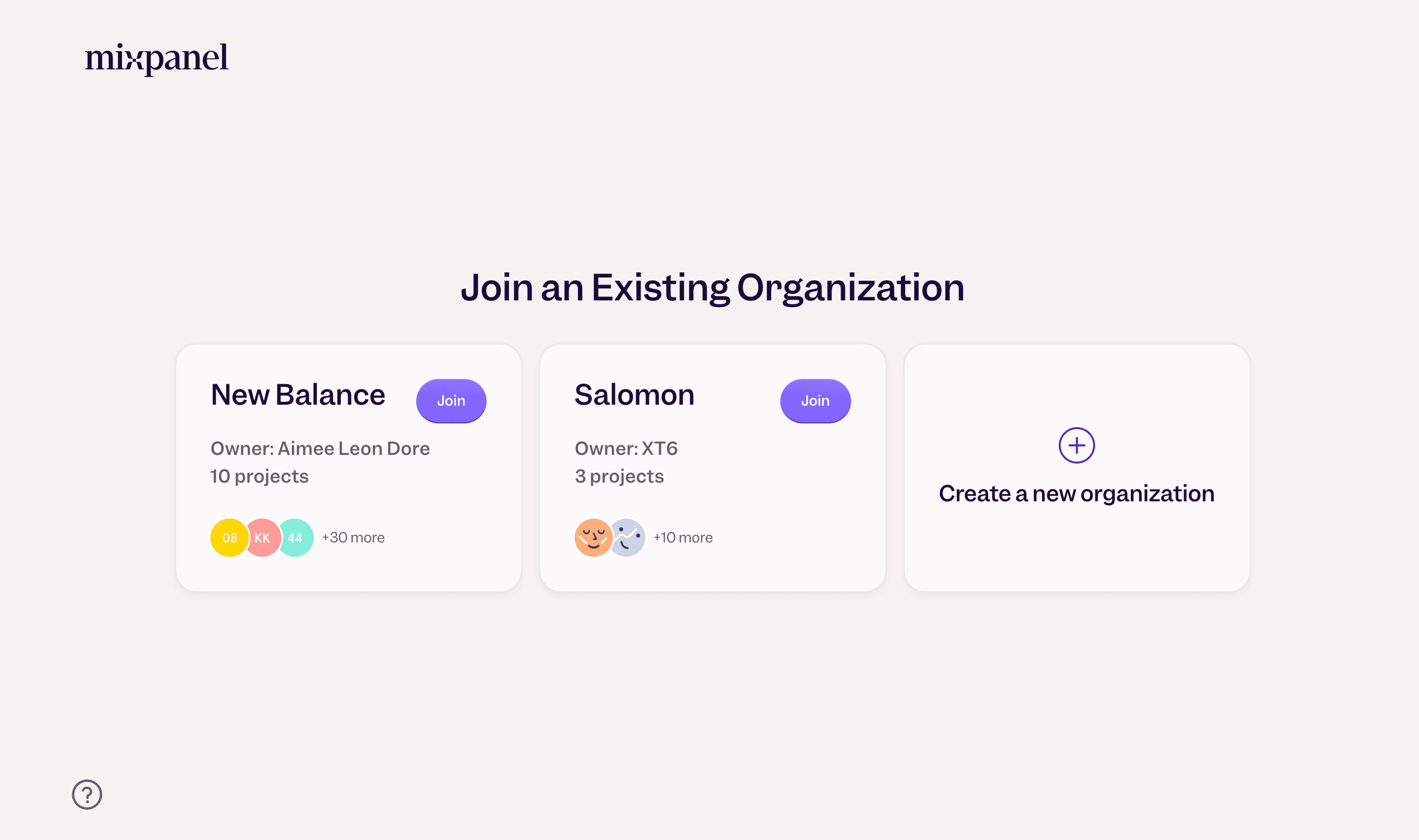
Setting Discoverability
Only organization owners and billing admins can access Organization Discoverability by going to Organization Settings > Users & Teams > Organization Discoverability.
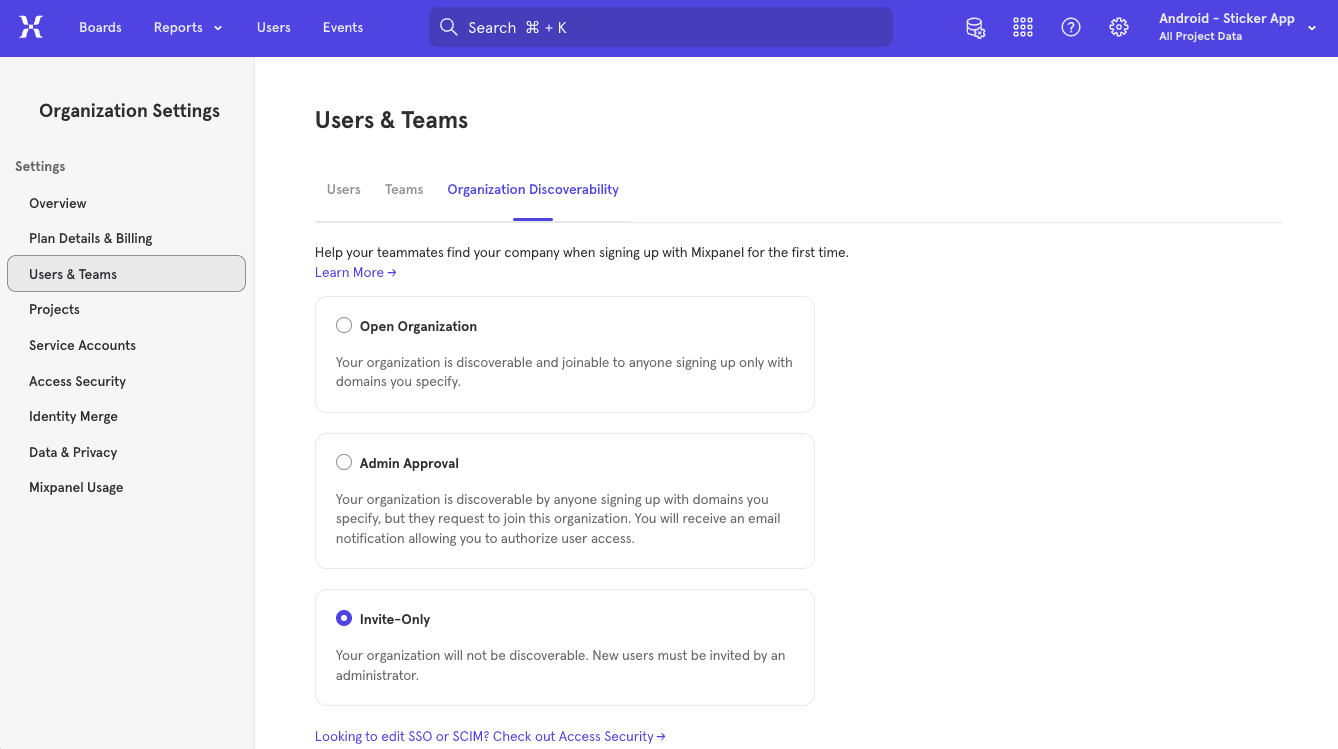
They can enable Organization Discoverability by first specifying the private (i.e. work) email domain(s) that should be granted access when a new user signs up for Mixpanel. Please note that public email domains, such as Gmail or Yahoo, cannot be used.
The org owner or admin can then designate the level of discoverability of their organization; open to join, subject to admin approval, or invite only.
Open Organization: An organization designated “open to join” is discoverable and joinable to any new users with an admin-specified email domain(s).
Admin Approval: An organization designated as requiring “admin approval” is discoverable to any new user signing up with a specified email domain, but can only be joined upon request. Admins will receive an email notification to authorize access.
Invite Only: An organization designated “invite only” is undiscoverable regardless of email domain. New users must be invited by the admin.
Deleting an Organization
Organization Owners may request the closure of the organization under the Overview tab in the Organization Settings, which would delete your organization, all existing projects, and all the data contained inside of the project. Users will maintain access to your organization for 90 days, after which it will be deleted. After 90 days, organization projects will be permanently deleted.
Learn more about privacy and compliance here.
Contact the Support team (opens in a new tab) if you have any questions regarding the deletion of your organization/data.
Was this page useful?